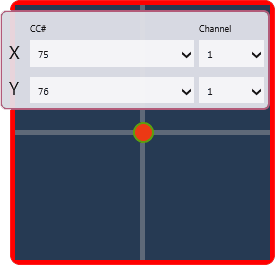yMIDI
yMIDI is a MIDI controller that enables you to control any DAW software or hardware using the RTP MIDI protocol for remote connections or local MIDI ports for local connections. Remote connections can be made to any DAW software running under OSX or a Windows PC which has the rtpMIDI network stack installed. If you need to install rtpMIDI, you can download it from from here. yMIDI runs on Windows 10 and 8.1 on x86 and ARM hardware.
The yMIDI interface consists of three pages: A primary page with Pitch, Mod Wheel, Volume sliders, five custom sliders, an X/Y control and a three octave keyboard

The second page is filled with a 6x6 or 4x4 grid of note triggers. These touch pads can be configured to any CC# and channel
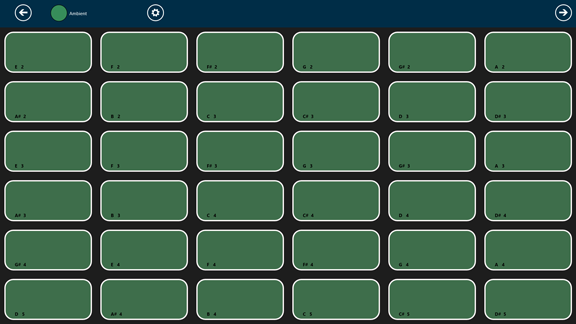
The third page is a fully functional MCU compatible control surface
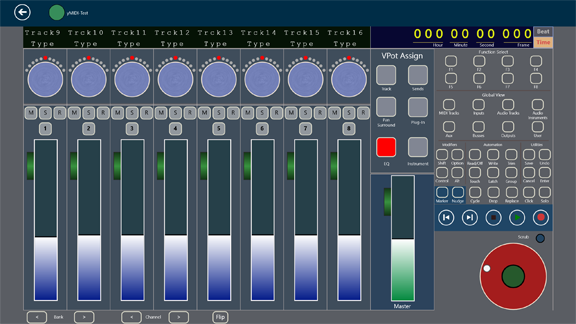
Connecting yMIDI to DAW host
Bring up the yMIDI app bar by either swiping down from the top or right clicking in the application.
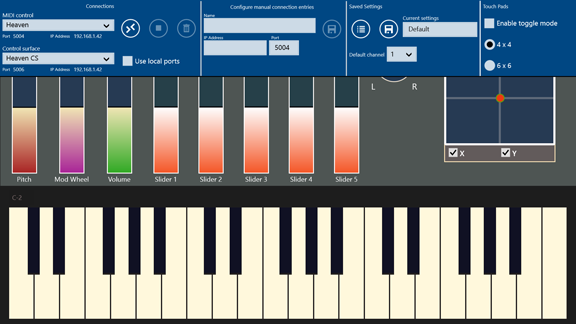
If your network has systems connected to it that support RTP MIDI then they will automatically show up in the Systems drop down list. Select the system you want to connect to and click the connect button
Manually connecting yMIDI to DAW host
If for some reason a system does not show up automatically in the system list you can configure a manual connection.
To setup a manual connection go to the Configure Manual Connection section, enter in a name and IP address for the system.

Click the save button and the system will now show up in the system list. Press the connect button to link to the system.
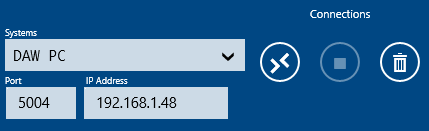
Configuring controllers
Click the controller configuration button
 on the top of the page.
This will set any configurable control to Configuration mode. While in configuration mode a controller will
be surrounded by a red border. Clicking or touching in a control in configuration mode will bring up
the configuration interface for the control. After making the desired changes for the settings for the control, click or touch anywhere outside of the
control to dismiss the configuration interface. Click the controller configuration button to take the controllers out of configuration mode.
on the top of the page.
This will set any configurable control to Configuration mode. While in configuration mode a controller will
be surrounded by a red border. Clicking or touching in a control in configuration mode will bring up
the configuration interface for the control. After making the desired changes for the settings for the control, click or touch anywhere outside of the
control to dismiss the configuration interface. Click the controller configuration button to take the controllers out of configuration mode.