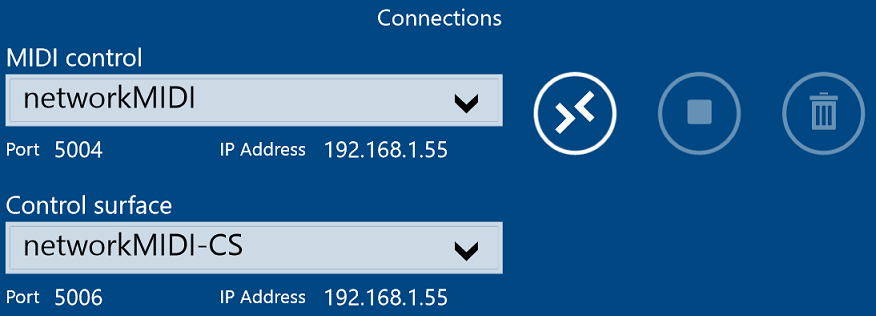Configuring rtpMIDI for yMIDI
Follow these instructions for setting up rtpMIDI on your music workstation to work with the new control surface in yMIDI. If you are using yMIDI with OSX then the procedure is essentially the same.
If rtpMIDI is not installed on your workstation it can be downloaded from here.
In order to use the control surface in yMIDI an extra network MIDI port needs to be configured in rtpMIDI. Add new network session in My Sessions and lable it appropriately. By default the session will be assigned the next available port, which is typically 5006. Make sure to enable the new session.

To enable the use of the control surface a new RTPMidi connection needs to be created on the system that yMIDI connects with. This new connection needs to have a port number that is the base port number over which yMIDI connects + 2. For a standard setup where the base yMIDI connection is on port 5004 the additional connection would be on port 5006. The yMIDI MIDI controls, pitch, mod, sliders, keyboard and touch pads connect over the base port. The control surface connects over the additional port. The setup is the same whether connecting to a PC based DAW or a Mac.

In yMIDI you then need to select the RTPMidi connections you just setup for each control function in yMIDI. Select the connection setup on port 5004 for the MIDI controllers and the one on port 5006 for the control surface. Then click the Connect button to establish a connection with yMIDI and your DAW.